Your AI assistant integrated into Word, Excel, PowerPoint, Outlook, Teams, and more, helping you work efficiently by automating tasks, generating content, and providing insights.
Explore App Features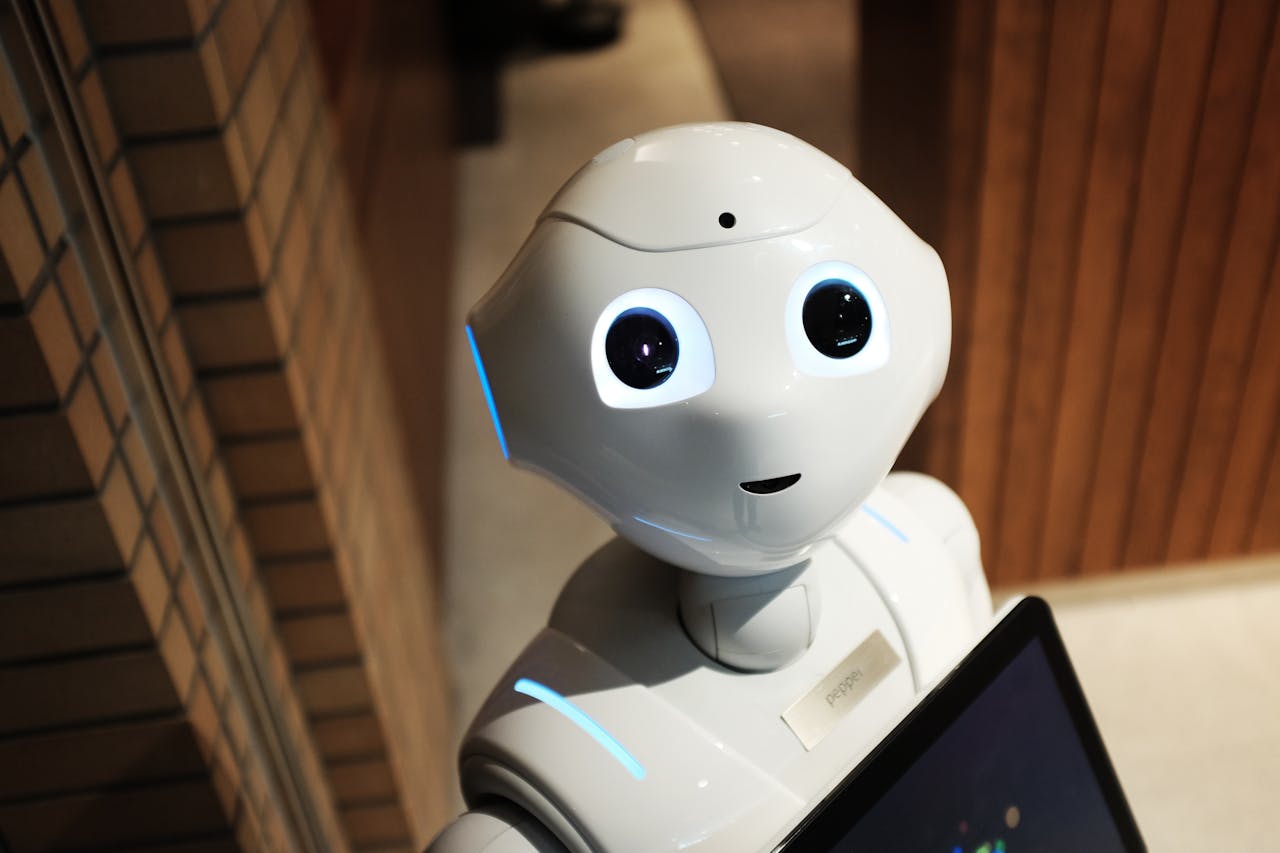
Users interact with Copilot through prompts within their familiar Microsoft 365 apps. Copilot processes these prompts using powerful Large Language Models (LLMs) – advanced AI algorithms that understand, summarize, predict, and generate content.
Crucially, Copilot utilizes content from the Microsoft Graph (your work emails, chats, documents) to personalize responses, ensuring relevance to your tasks while respecting user permissions. Only data you have access to is used.
The result is real-time, AI-generated information grounded in both web content and your specific work context, delivered directly within the apps you use every day.
Team WinMethods has the experience and expertise to deploy Microsoft 365 Copilot effectively in your organization and provide the ongoing support needed to maximize its benefits.
See Copilot in Action
Discover how Microsoft 365 Copilot can transform the way your team works. Contact WinMethods to book a personalized demo.